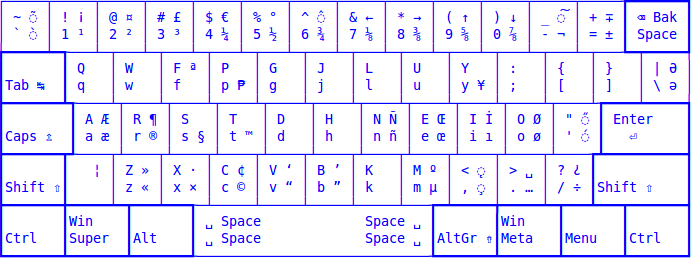I finished the port of the Philippines Unicode Keyboard Layout for Linux to Windows much earlier than I hoped! Rejoice Microsoft® Windows users!
Get it now and start typing all the Filipino characters!
The process is simple:
- Download the file PH-UKL-Windows (available in 7-zip, exe, and zip formats) here
- Extract the file anywhere and go to the "PH-UKL-Windows" folder
Install the Baybayin (Alibata) font so your system can display the charactersUpdate 2018-03-20: Removed the fonts from the package as I do not have permission to redistribute the Unicode-only versions. Check our font wiki here instead.- Open the "kbdph" folder
- Install one or all of the Latin keyboard layouts:
- QWERTY (Latin): kbdph01l_setup.exe
- Capewell-Dvorak (Latin): kbdph02l_setup.exe
- Capewell-QWERF 2006 (Latin): kbdph03l_setup.exe
- Colemak (Latin): kbdph04l_setup.exe
- Dvorak (Latin): kbdph05l_setup.exe
- Install one or all of the Baybayin keyboard layouts:
- QWERTY (Baybayin): kbdph01b_setup.exe
- Capewell-Dvorak (Baybayin): kbdph02b_setup.exe
- Capewell-QWERF 2006 (Baybayin): kbdph03b_setup.exe
- Colemak (Baybayin): kbdph04b_setup.exe
- Dvorak (Baybayin): kbdph05b_setup.exe
- Windows automatically activates your newly installed keyboard layout. Simply press (Left) Alt+Shift to switch between layouts. You type the ₱eso sign by pressing (RightAlt)/AltGr+p. ñ by (RightAlt)/AltGr+n; Ñ by (RightAlt)/AltGr+N and so on.
You’re done!
The font included in the zip file is a Unicode-only and Website-embed compatible version of Nordenx’s Baybayin brush font. Update 2018-03-20: Removed the special font in the package as I do not have permission to redistribute the Unicode-only version. Check our font wiki here instead.
See the keyboard layout images here.
- Official source repository: https://codeberg.org/yelosan/unicode-keyboard-layout-philippines
- If you have suggestions or bugs to report, please do not hesitate to file a ticket here.
The Philippines Unicode Keyboard Layout is a project of Ubuntu Philippines LoCo Team.